What are add-ons and how do I add them to my pickup?
We offer a suite of additional categories that you can add to any regularly scheduled pickup. Add-ons have a fee to cover pickup and processing costs, and can be added up to 8pm the night before your pickup from your member dashboard.
How to add add-ons to a pickup:
1. On your member dashboard, choose a pickup date. Select either "Schedule pickup" (if you haven't opted in yet) or "Update pickup" (if you've already opted in):
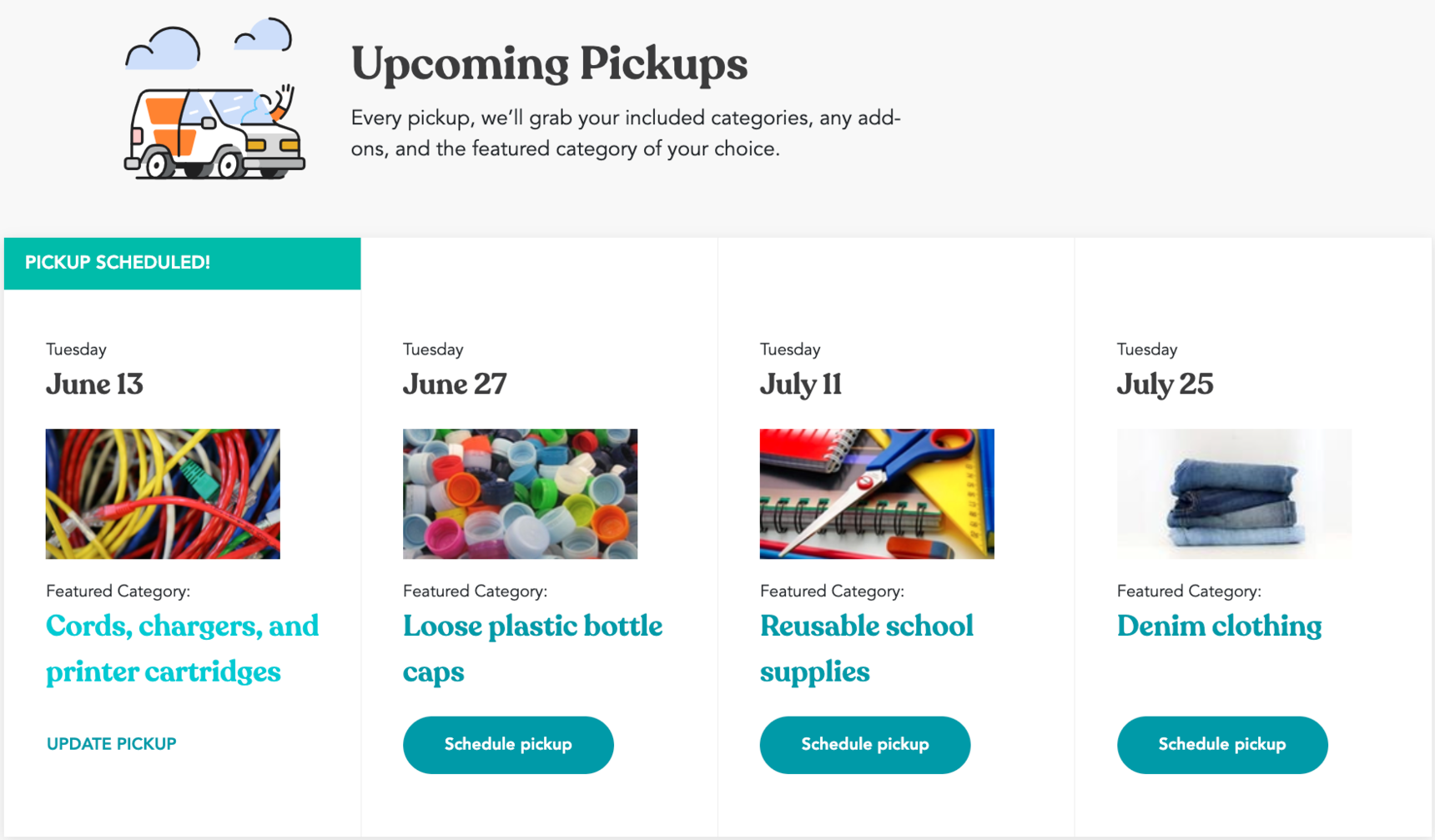
2. Under "Available Add-Ons" you'll see which add-ons you’re able to add, and can select how many you want using the + and - buttons:

*This image is for example purposes only. Actual add-on offerings and costs may vary.
3. After you've selected all the add-ons you would like, the amounts will be automatically saved. You'll receive a confirmation email within 10 minutes of the addition.
If you run into any issues with this process, please reach out to us at help@ridwell.com and we’ll be happy to assist!
Keywords: Beyond the Bin, Styrofoam, fluorescent light tubes, latex paint, clamshells, clam shells
